Tag: Usage Skills
-
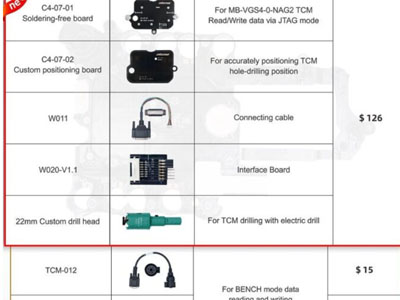
OBDSTAR C4-07 (MB-VGS4-0-NAG2) Adapter Kit: Solder-free Virgin for Benz FBS4 TCM
OBDSTAR C4-07(MB-VGS4-0-NAG2) Adapter Kit can be used to work with X300 Classic G3 (Key Master G3) and DC706 ECU Tool, etc for all Mercedes-Benz FBS4/DAS4 generation with VGS4-0 NAG2 7G-Tronic TCU.Read more -
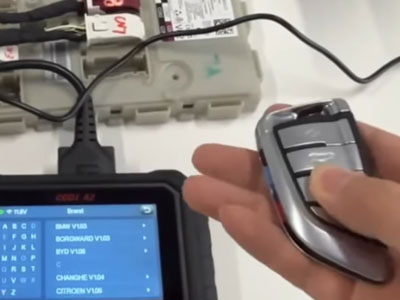
How To Use The CGDI A2 to Add a New Key for The BMW G-Series BDC2 Module
The CGDI A2 is a specialized tool for advanced key programming, particularly for modern BMWs with BDC2 systems. Its June 2025 update enhances support for adding spare keys via a structured process requiring specific hardware.Read more -

Lonsdor K518 Pro Programming 2016 Toyota RAV4 8A AKL
Follow this step-by-step guide to program a new smart key for your 2016 Toyota RAV4 when all keys are lost.Read more -

How to Perform an All-Keys-Lost Procedure on Toyota Sienna with Autel IM608
This guide demonstrates how to perform an all-keys-lost procedure on a 2021-2024 Toyota Sienna with the new security system 8A-BA type. Using the Autel IM608 and 30-pin cable, we’ll bypass the factory PIN code requirement and program a new key—including fixing the common remote not working issue after programming.Read more -

OBDSTAR X300 Classic G3 User Manual & FAQs
OBDSTAR X300 Classic G3 is a professional level automotive diagnostic and programming device that supports key programming, ECU unlocking, battery management module reset, and other functions for multiple vehicle typesRead more -
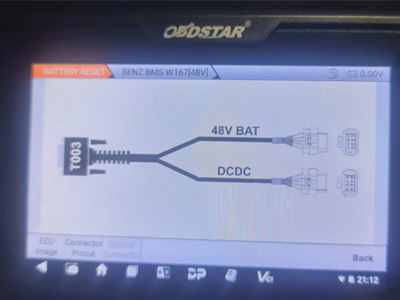
Reset Mercedes 48V BMS Battery with OBDSTAR G3/P50?
How to reset Mercedes Benz 48V mild hybrid battery BMS using OBDSTAR X300 Classic G3 or P003 programmer? We will explain step by step how to operate it.Read more -
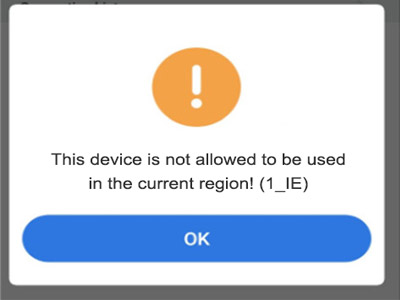
Xhorse Bluetooth Smart Key Prompt: The device is not allowed to be used in the current region!
To resolve the "Not Allowed in current region" error with the Xhorse Bluetooth Smart Key, the issue likely stems from geographic restrictions or system misdetection of your location. Below are the key troubleshooting stepsRead more -

How to Use Xhorse XSBTK0EN Bluetooth Digital Smart Key?
The Xhorse Bluetooth Digital Smart Key is here to transform your phone into a smarter, more secure key! With this cutting-edge device, you can replace traditional keys and even use your phone for diagnostics.Read more -
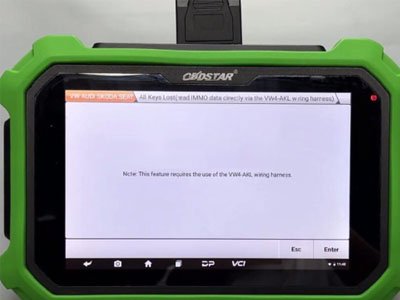
How to use OBDSTAR VW4-AKL Cable to read IMMO data?
Use OBDSTAR VW4-AKL Cable to work with OBDSTAR X300 DP Plus on Bench. No removing IC! No soldering PCB, even when all keys are lost. It is also compatible with X300 Pro4 and X300 Classic G3.Read more -

How to reset factory settings of Autel MaxiIM IM508/608 ?
When the Autel MaxiIM IM508/608 device experiences program errors, frequent crashes, or fails to start properly, resetting to factory settings can clear potential system issues.Read more -

How to enable “Add Key” function for BMW with G-Chassis ?
Autel MaxiIM IM508, IM608, and Otofix IM1 & IM2 with Autel G-Box/G-Box2/G-Box3 programming adapter can enable “Add Key” functionality for BMW vehicles with G-Chassis and later F-Chassis models.Read more -

The principle and method of car key matching
This article will introduce the principles, steps and precautions of car key matching in detail to help car owners and maintenance personnel better understand and operate.Read more -

How to Update and Reflash Autel IM508S Firmware?
Firmware upgrade is the key to maintaining the core competitiveness of Autel IM508S. Here is the step-by-step instructions on how to upgrade Autel IM508S firmware.Read more -

How to match car remote keys?
Here are some key matching methods for common car models, Toyota "Prado" remote control matching, Toyota Camry 2.4 remote control setting procedure, Buick GL8 remote control programmingRead more -
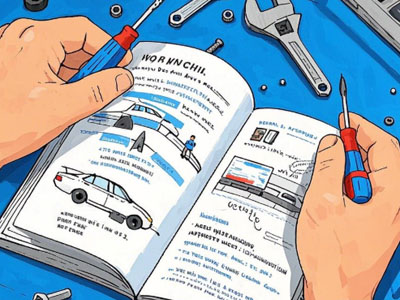
A Comprehensive Guide of Immobilizer Key Programmer
Discover everything you need to know about immobilizer key programmers, including their functions, compatibility, and how to choose the best device for your automotive needs.Read more -

How to choose a Ford key programmer?
The programming methods for Ford car keys may vary depending on the model and year, mainly including the following common programming methods:Read more -
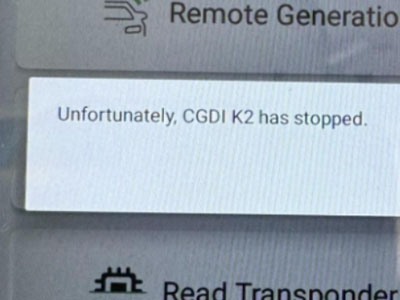
How to Solve "CGDI K2 has stopped"?
To solve this problem, first check the software installation and conflicts, troubleshoot system services and startup items, etc.Read more -

How to Match A Car Chip Key by Key Programmer?
The matching process of car chip keys requires the combination of professional equipment and operating steps, and the specific methods vary depending on the vehicle model and year.Read more -

Code Loss When Programming BMW Key by Xhorse VVDI BIMTOOL
Xhorse VVDI BIMTOOL Pro is designed for both locksmiths and BMW engineers, which can be used for BMW key programming & E/F/G programming / coding / Doip vehicle programming via Ethernet port and more.Read more -

How to use OBD key programmer?
OBD is an on-board automatic diagnostic system that can read or write necessary data by connecting to the vehicle's OBD interface, achieving matching and synchronization between the key and the vehicle.Read more
