How to Change Xhorse Multi-Prog Language?
Views : 438
Update time : Feb 21, 2025
Xhorse Multi-Prog Programmer supports English and Chinese. The language can be switched by users directly, no need to provide device serial number. Follow the steps below to do.
Open Multi-Prog software
Select File>> Language settings
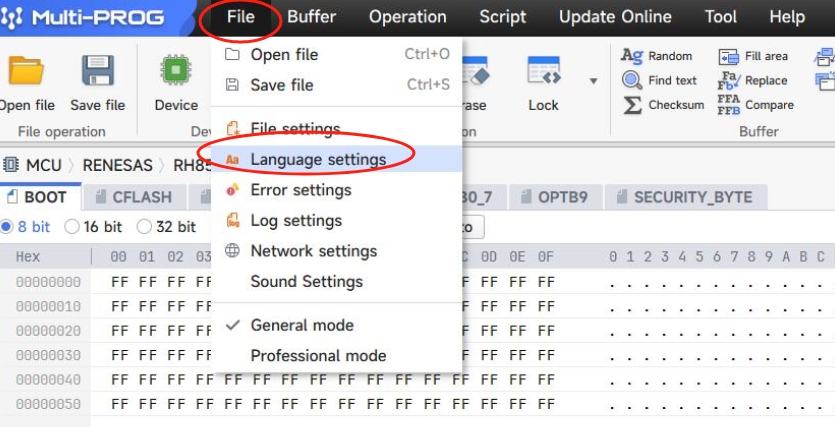
Click on “Language”
Tick the language you need
Click on “OK”
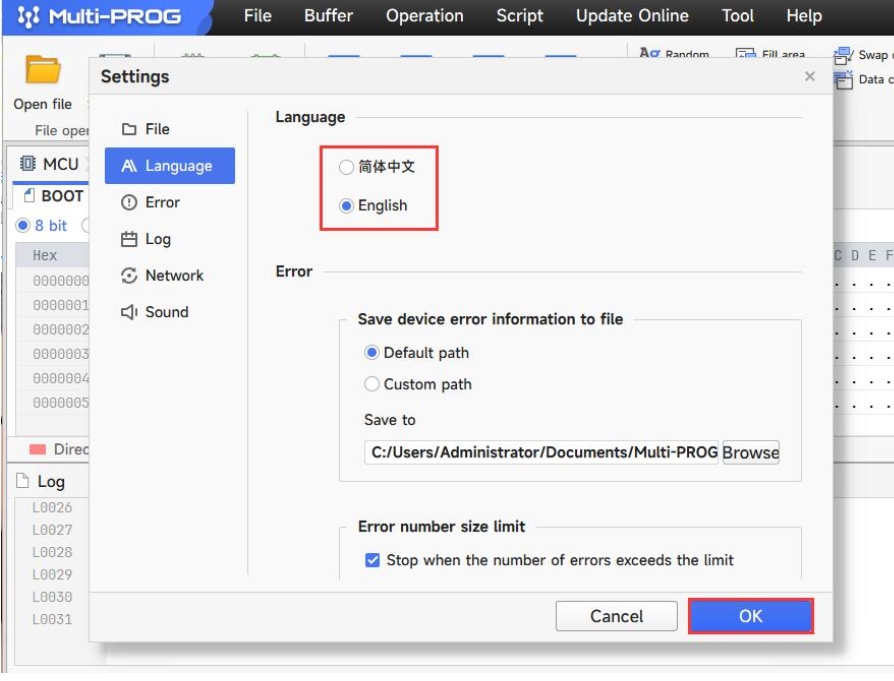
Then you will receive the prompt “Language setting will take effect after restarting the software”.
Click on “Restart Now”
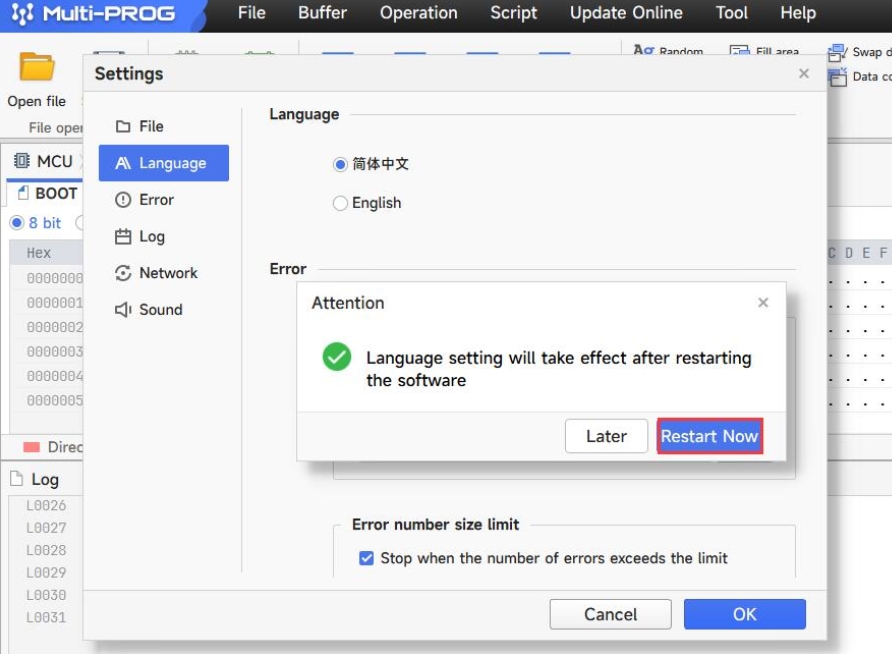
After restarting, the language of Multi Prog will switch to the one you selected.
Tags:
Usage Skills
